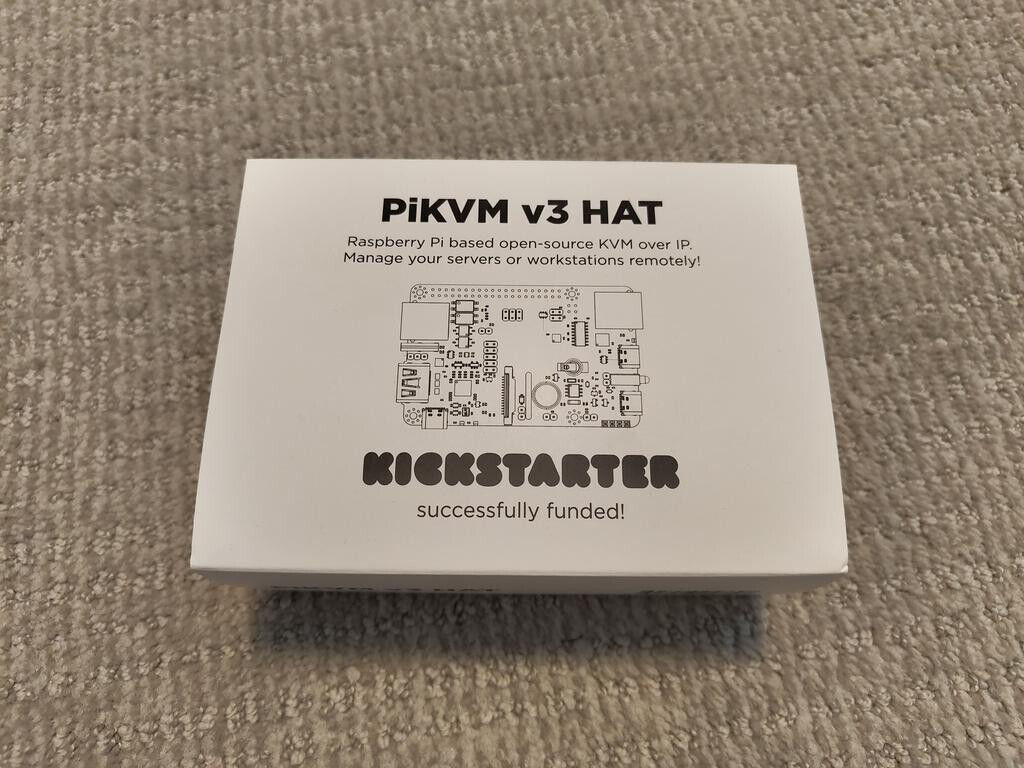 When you click on links to various merchants on this site and make a purchase, this can result in this site earning a commission. Affiliate programs and affiliations include, but are not limited to, the eBay Partner Network. When you click on links to various merchants on this site and make a purchase, this can result in this site earning a commission. Affiliate programs and affiliations include, but are not limited to, the eBay Partner Network.
The PiKVM v3 HAT Board is designed to work with the Raspberry Pi 4 and provides the following features: - HDMI capture device with max resolution 1080p 50Hz and audio support
- Keyboard & mouse emulation
- Mass storage emulation (i.e., virtual flash drive or CD drive provided by image file saved on PiKVM)
- Ability to simulate "removal and insertion" for USB for above mentioned devices
- ATX controller (allowing to switch power even if target device is off or operating system hangs)
- Onboard real-time clock
- 5v PWM fan controller
- USB & RJ-45 serial console
kit includes - The PiKVM v3 HAT board for Raspberry Pi 4
- USB-C bridge board
- ATX adapter board
- 2x Flat CSI-2 cables
- 7x jumpers, assorted colors
- 8x brass standoffs
- 8x screws
- Wires for connecting the ATX interface to the motherboard
Requirements To use PiKVM v3, you will need the following things, which are NOT included in the kit: - Raspberry Pi 4 (any amount of RAM is OK)
- 5.1v 3A power supply with USB-C
- A regular HDMI cable
- USB-C to USB-A cable with DATA lines (for keyboard and mouse emulation)
- Straight Ethernet cable (NOT crossover, to connect the HAT board and ATX board)
- Micro-SD card at least 16 Gb and class 10 is strongly recommended
Known issues & limitations - The actual frame rate of the image received via HDMI will depend on the network bandwidth, resolution and the load on the Raspberry Pi. This is usually ~20-24 FPS for 1080p over LAN.
- AIMOS switches are not fully compatible with the video capture device (as with regular HDMI CSI bridge).
- There may be compatibility issues with some motherboards (such as HP or DELL) which are the same as those that exist with Pi-KVM v2. Not everything is perfect, but if you have already used Pi-KVM v2 - our new v3 will work perfectly and please you. If there is no image from the BIOS, you can fine-tune the HDMI settings, but it is possible that the USB keyboard or Mass Storage devices will not be available in the BIOS.
 |
|